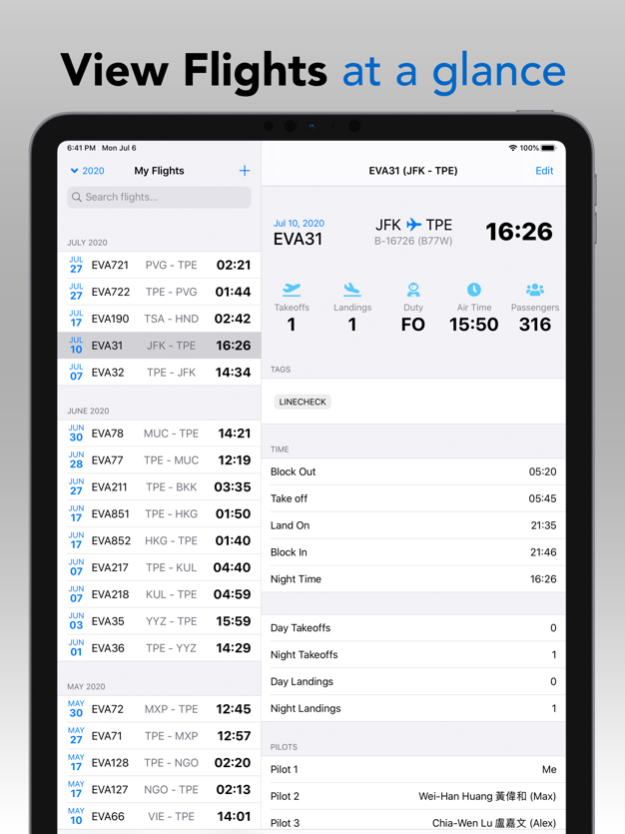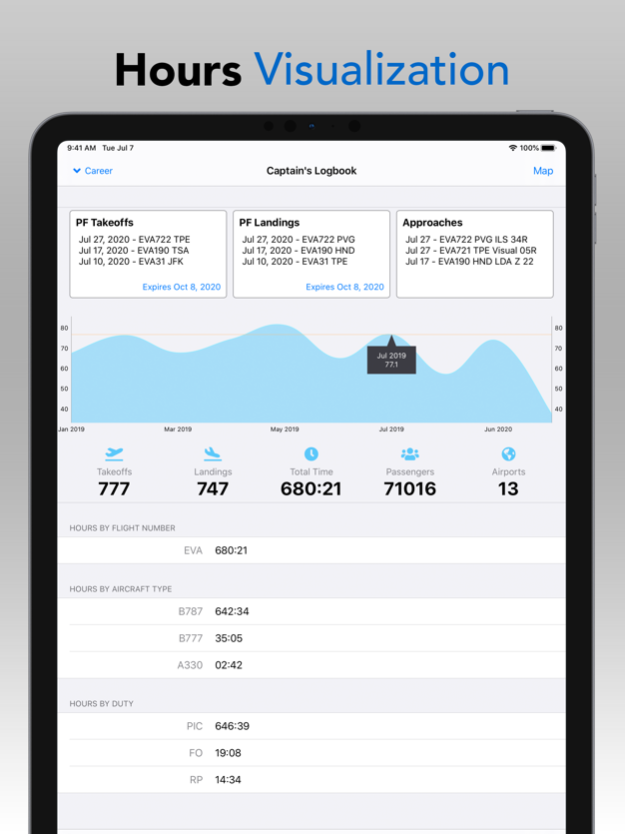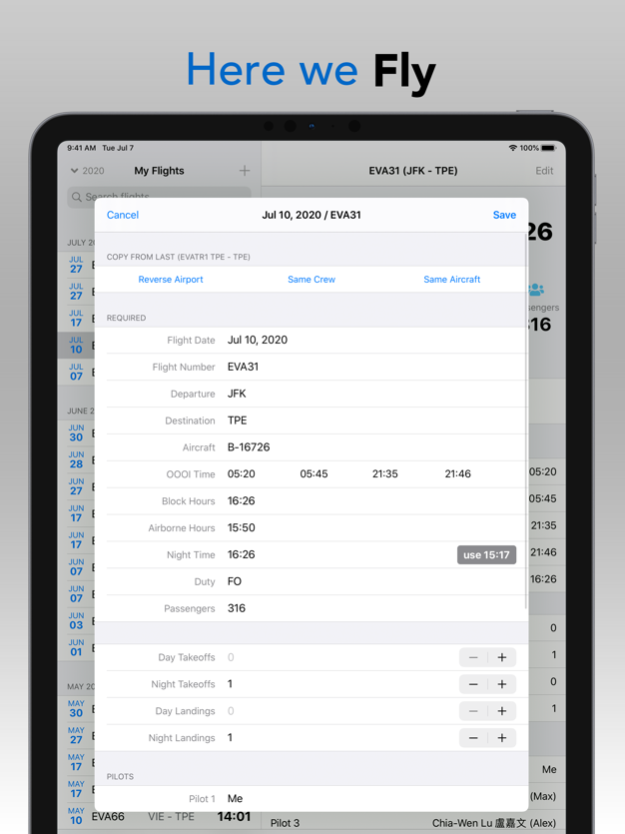Captain Logbook 5.0
Continue to app
Free Version
Publisher Description
Captain’s Logbook focuses on the important stuff matters for an airline pilot.
*Log Anything* Create flights with flight numbers, airports, OOOI times, approaches flown, number of passengers, takeoffs and landings, crew pairings. Custom fields are available for pilot sand flights.
*Intelligent* The app knows you always fly the Canarsie VOR 13R approach at JFK airport while conducting the Expressway Visual Approach Runway 31 into LGA. Suggestion lists are available for some fields to save your time.
*Synced* The app supports both the iPhone and the iPad. Your flight logs on all of your devices are synced with our Captain Cloud for free (registration required.) Of course, you can always back up your data to CSV file and PDF format locally.
*Cool* The app integrates the latest cool technologies including Dark Mode and Sign In with Apple.
*Export* Export all of your flights to PDF file, including EASA and Jeppesen(FAA) format. You can also export the logbook to CSV(spreadsheet) file.
*Try it yourself* A full functional app is available for FREE, for up to 100 flights logged. Afterwards, a "Pro Captain" subscription in the App Store is required for creating more flights.
Subscriptions - Pro Captain (Unlimited Access) plan:
Privacy Policy: https://captainlogbook.app/privacy
Terms of Use: https://captainlogbook.app/terms-of-use
Apr 16, 2024
Version 5.0
New in v5.0:
- Select "Approach" of flight from list of recent approaches.
- Select "1 Takeoff + 1 Landing" when you are PF (Pilot Flying).
Bug fixed:
- When adding pilot, the search bar may block the Save button.
About Captain Logbook
Captain Logbook is a free app for iOS published in the Office Suites & Tools list of apps, part of Business.
The company that develops Captain Logbook is Chung-Lun Chiang. The latest version released by its developer is 5.0.
To install Captain Logbook on your iOS device, just click the green Continue To App button above to start the installation process. The app is listed on our website since 2024-04-16 and was downloaded 1 times. We have already checked if the download link is safe, however for your own protection we recommend that you scan the downloaded app with your antivirus. Your antivirus may detect the Captain Logbook as malware if the download link is broken.
How to install Captain Logbook on your iOS device:
- Click on the Continue To App button on our website. This will redirect you to the App Store.
- Once the Captain Logbook is shown in the iTunes listing of your iOS device, you can start its download and installation. Tap on the GET button to the right of the app to start downloading it.
- If you are not logged-in the iOS appstore app, you'll be prompted for your your Apple ID and/or password.
- After Captain Logbook is downloaded, you'll see an INSTALL button to the right. Tap on it to start the actual installation of the iOS app.
- Once installation is finished you can tap on the OPEN button to start it. Its icon will also be added to your device home screen.